How to download Vimeo videos on desktop and mobile
Downloading Vimeo videos allows you to enjoy these high-quality cinematic downloads without depending on an Internet connection. Nowadays, it is also easier than ever to obtain these media files. With online video converters, you can download and save videos directly to your smartphone, tablet or laptop. It’s also possible that you can simply download a […]
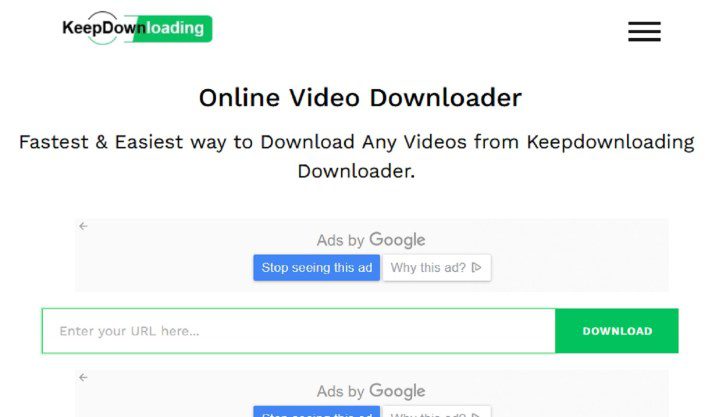
Downloading Vimeo videos allows you to enjoy these high-quality cinematic downloads without depending on an Internet connection. Nowadays, it is also easier than ever to obtain these media files. With online video converters, you can download and save videos directly to your smartphone, tablet or laptop. It’s also possible that you can simply download a video directly from Vimeo, without using any additional software.
Preparing Vimeo videos for offline viewing is as easy as downloading a YouTube video. Keep in mind that when you download, you are responsible for the copyright laws that the content creator (not Vimeo) has in place. So be careful.
Method 1: Use an online converter
The easiest way to download videos from Vimeo is to use an online converter. You should be careful which one you choose, as there are no guarantees about the quality of downloads and some types of these services may contain intrusive ads or malware. Be sure to first scan these websites and any files you download with your trusty antivirus software.
Our favorite online converter is KeepDownloading because it has a simple, easy-to-use interface.
Step 1: Visit the KeepDownLoading website.
screenshot / KeepDownloading
2nd step: To get started, find the Vimeo video you want to download and copy its URL from your browser’s address bar. Once it’s ready on your clipboard, go back to KeepDownloading and paste it into the white text box labeled Enter your URL here. After that just click on the Download button to start the conversion.

screenshot / Vimeo
Step 3: Once your Vimeo video is finished converting, you will be taken to another screen where you will find five buttons labeled with resolution options, with 1080p being the highest possible resolution. Then just right-click on one of the buttons and choose the Save link as in the context menu.
Below File name, rename the file to something more appropriate than the random string of numbers and navigate to the folder you want to save it to. Under the Save as type , you may also need to set the file type to MP4 Video or All Files if it doesn’t do this automatically. Click on To safeguard and your video will start downloading.
Note: By left-clicking on Download The buttons will open the MP4 file in the browser. You can still download it by going to your browser menu and selecting the save page as option. This will make your file manager appear as before and allow you to rename the file and choose a download destination.

screenshot / KeepDownloading
Step 4: You can also use the KeepDownloading online converter on your mobile device. Instructions may vary from platform to platform, but the gist is this: open your browser of choice on your mobile device, visit the KeepDownloading website, copy and paste the Vimeo video URL desired in the empty text box, and then click Download.
Once the conversion is complete and you reach the screen with all the download buttons, choose the button that has the resolution you like and press and hold that button until a pop-up menu appears. Then select your device’s file backup/download option from this menu. Your file should automatically download to your mobile device. That’s it!

screenshot / 4K video downloader
Method 2: Use a Desktop App
Sometimes some Vimeo videos will allow you to download them directly from their Vimeo page. If so, you will see a download link provided. But if there is no download link, or you just don’t want to use an online converter for some reason, you can still download any Vimeo video you want. How? Using a desktop app like 4K Video Downloader. It is free to download and use, and you can download and install this program whether you are using a PC or a Mac because it works efficiently on both operating systems.
how to download Vimeo videos on mobile
First, make sure you have copied the source video URL from your web browser to the clipboard. Then open the app and click on the Paste link button in the upper left corner. Then follow the on-screen instructions. Even though the software is called 4K Video Downloader, you can download your video in different resolutions. Please note that certain resolutions, including ultra high definition, are not available.
Once the conversion is complete, the video will already be downloaded to your PC. To find it, hover over your new video file in the main screen of the 4K Video Downloader app, then click the three-dot icon that appears. So choose Show in folder in the menu that appears. You will then be redirected to the location of your file via your PC’s File Explorer.
how to download directly from Vimeo
As mentioned, it’s always possible that the Vimeo video you want to harvest can simply be downloaded directly from Vimeo. This means no third-party software is required. What will determine this is whether or not the content creator uses a paid Vimeo subscription. Free subscriptions do not give creators the option to allow viewers to download their media. And even if the creator uses one of Vimeo’s paid plans, they can still deny viewers downloads.
If the video you want to download is available for download, here’s how to add the file to your PC or mobile device.
Step 1: Go to the video page of a video you want to download. If you manage to download it, you should be able to scroll down to reveal a Download button. Go ahead and click on it.

screenshot / Digital Trends
2nd step: A pop-up window will appear, with different download resolutions to choose from. Click it Download button next to the quality you are satisfied with.

screenshot / Digital Trends
Step 3: If your web browser opens the video in a new tab (instead of downloading it), Windows users will want to right-click the icon. Download button, then click Save as Or Save target as.
For macOS users, hold down Ctrl button, then click the button Download link. Choose Save link as Or Download linked file.
Editors’ Recommendations














