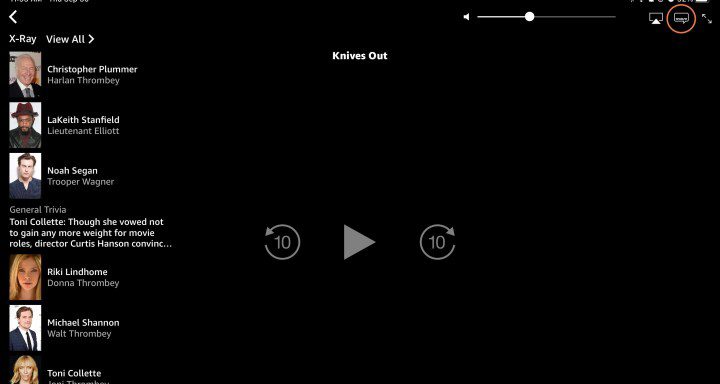Instagram could soon let you backdate your posts
Edgar Cervantes / Android Authority TL;DR A tipster on X has indicated that you will soon be able to backdate your Instagram posts. The feature appears when you try to share a new post. Instagram, one of the best apps on Android, might add a big new feature in the near future. A recently shared […]

Edgar Cervantes / Android Authority
TL;DR
- A tipster on X has indicated that you will soon be able to backdate your Instagram posts.
- The feature appears when you try to share a new post.
Instagram, one of the best apps on Android, might add a big new feature in the near future. A recently shared screenshot suggests you’ll soon be able to backdate your posts.
Reliable leak Alessandro Paluzzi shared an image on X (formerly Twitter) of a new feature Instagram appears to be working on. In the screenshot, there appears to be a “Post in the Past” option among the list of sharing choices. Although the self-proclaimed leaker does not indicate how this information was obtained, he is known for providing reliable advice on developments on Instagram.
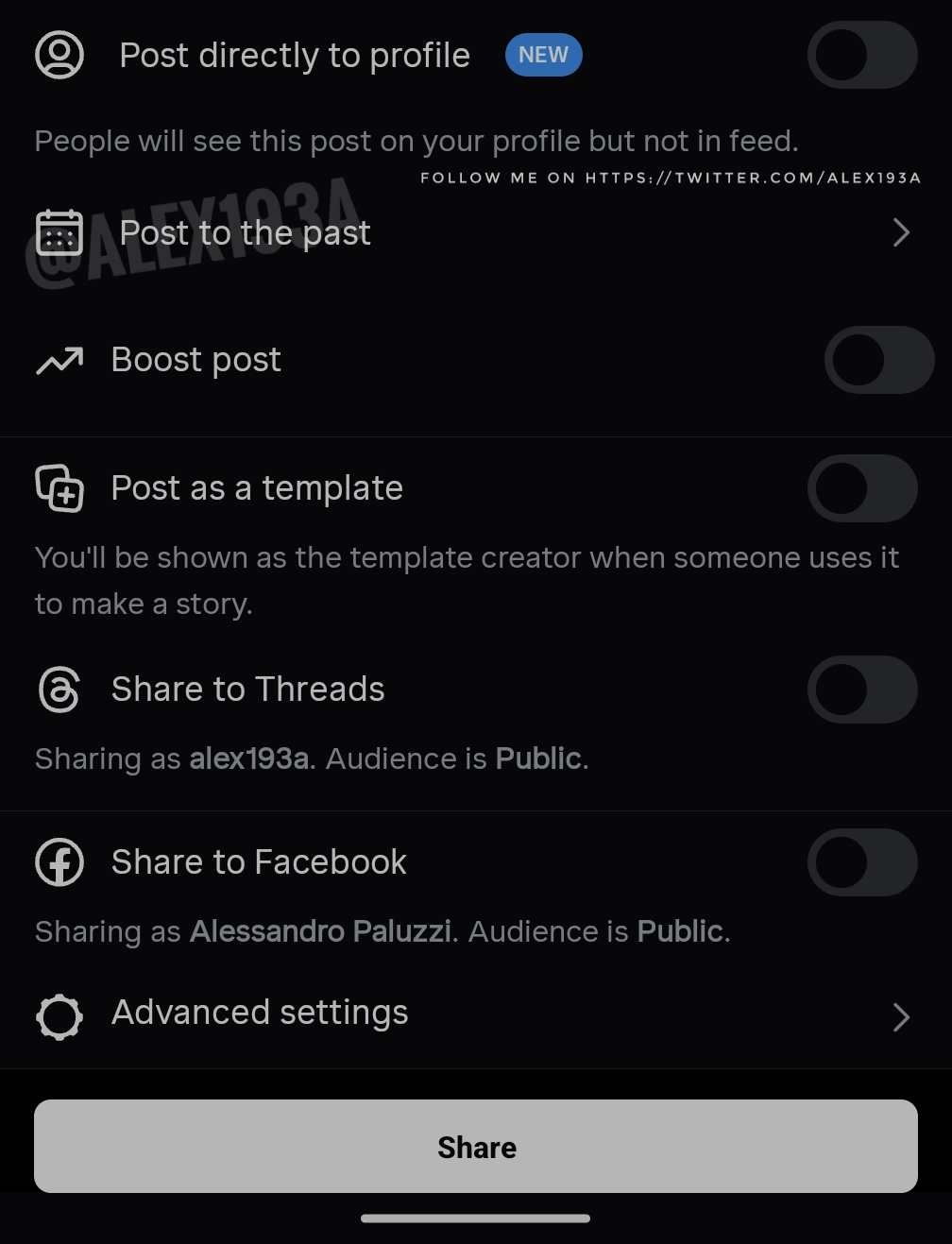
The Post to the Past feature is displayed with a calendar icon and is located just above the Boost post option. There is an arrow to the right of this option, which suggests that tapping the feature will then select the date you want to backdate your message.
If this feature becomes available, it remains to be seen what the implications would be. It could be that these messages included an indication that they were backdated. Otherwise, there could be all kinds of repercussions in all sorts of disputes, from relationship squabbles to civil lawsuits.
This reveal is the latest in a series of upcoming features for Meta-owned products that Paluzzi has been hinting at in recent days. Other upcoming developments hinted at by the tipster this week alone include the ability to send files in Instagram DMs, a new “Shot” story format, and a “Pop Mode” camera tool.