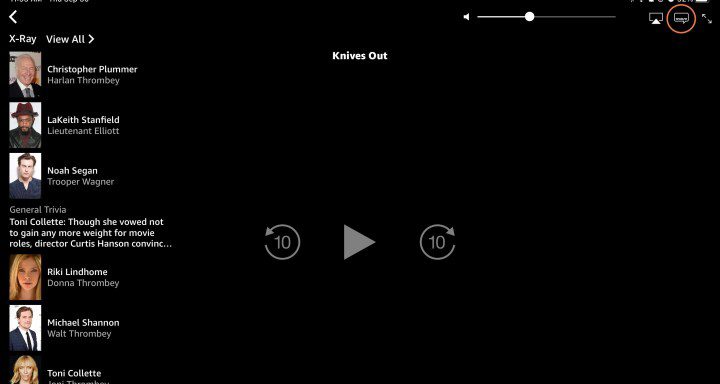Synology has created a 4TB version of the awesome BeeDrive, and I’m thrilled with it
Synology is known for making the best home NAS servers, but the Taiwanese brand is expanding its portfolio with the introduction of the BeeDrive and BeeStation. The BeeDrive was revealed in June 2023 and it’s essentially an external SSD that you connect to a Windows or macOS machine and then backs up data from that […]

Synology is known for making the best home NAS servers, but the Taiwanese brand is expanding its portfolio with the introduction of the BeeDrive and BeeStation. The BeeDrive was revealed in June 2023 and it’s essentially an external SSD that you connect to a Windows or macOS machine and then backs up data from that device as well as all phones.
The idea is that instead of buying a full-fledged NAS, you can use the BeeDrive to back up important data. Although I wasn’t convinced at first, I used the backup solution for over a month before writing the BeeDrive review, and during that time I realized its usefulness. It does a great job of backing up data, but the best part is that you don’t have to do anything after setting it up: once set up, it continues to back up data automatically, which is a huge differentiator by compared to a standard SSD.
The only problem I had with the BeeDrive was that it had limited storage space. The basic version has 1TB of storage and sells for $119and there is a 2TB model it costs $199. I wanted a 4TB model because it would be better suited to my data needs, and Synology clearly paid attention to this, as there is now a 4TB version of the BeeDrive, available for $299.
I replaced the 1TB BeeDrive – which was already 70% full – and installed the 4TB model a few weeks ago, and it has been great. The launch of the BeeDrive 4TB is interesting because it competes with the latest BeeStation, which is aimed at a similar audience but is an all-in-one solution that has an Ethernet output and does not need to be plugged into a Windows machine. .
In my BeeStation review, I noted that it was the ideal choice if you want a centralized solution for backing up your data, and it does a wonderful job at this. It comes with a 4TB mechanical hard drive, uses the same great utility as BeeDrive – and the best Synology NAS servers – to back up photos and videos from your phones, and there’s a native Windows client that lets you back up your computer.
The BeeStation hasn’t launched globally yet, but it will cost $199 when it does, and sales are expected to begin from March 6. It is more affordable than the BeeDrive while featuring an all-in-one design because it uses a hard drive. to drive; the BeeStation has an SSD inside.
In my opinion, both of these products are a great solution if you just need an easy way to store your data. The BeeStation has an inherent advantage in that you don’t need to plug it into another device for it to work, and you can even easily backup data from your cloud storage – like Google Drive and OneDrive – to the BeeStation. system. It’s marketed as a private cloud solution and is a good choice if you don’t want to invest in a full-fledged NAS.
That said, nothing beats the portability of the BeeDrive. It’s the size of an SSD, making it easy to take anywhere. While it doesn’t have as many features, the convenience and the fact that you have SSD storage makes it a great choice in its own right, and now you get a 4TB version.