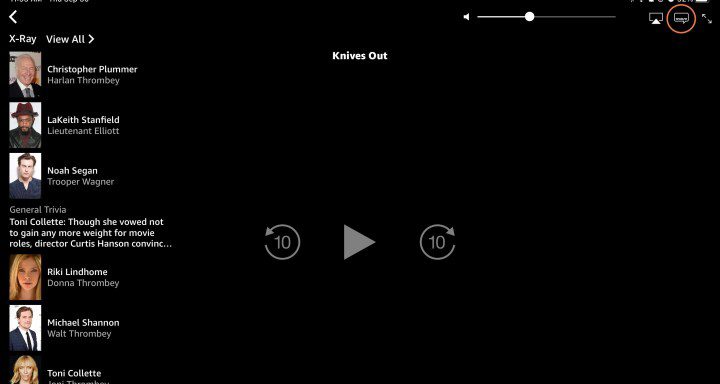Android phones now act as webcams via Microsoft’s Phone Link app
Robert Triggs / Android Authority TL;DR Microsoft is “gradually” rolling out a new feature for Windows Insiders. The new feature will allow you to use your Android phone as a webcam. The phone will need to be running Android 9.0 or later and have the Link to Windows app with version 1.24012* or later. Last […]

Robert Triggs / Android Authority
TL;DR
- Microsoft is “gradually” rolling out a new feature for Windows Insiders.
- The new feature will allow you to use your Android phone as a webcam.
- The phone will need to be running Android 9.0 or later and have the Link to Windows app with version 1.24012* or later.
Last November, Android Authority reported that Link to Windows app code indicated that Microsoft was working on a feature to turn Android phones into webcams. The tech giant is now starting to roll out this feature.
In a blog post To Windows Insiders, Microsoft announced the “gradual” launch of a feature allowing Android tablets and phones to be used as webcams. The company claims that this feature allows Android devices to work wirelessly and can be used for any video application on Windows 11 PCs.
Once connected, the feature will allow users to switch between rear and front cameras. Microsoft also says that users will be able to pause streams and enjoy video effects that come with the Android device in use.
Before you start trying to test it out for yourself, be aware that the feature has only been rolled out to Windows Insiders for now. If you are an Insider, you can start using this feature if your device is running Android 9.0 or higher. You will also need to have Windows Link app version 1.24012* or later installed.
The feature will be disabled by default, so you will need to enable it. You can activate it by going to Settings > Bluetooth & devices > Mobile deviceswhere you will need to choose Manage devices and allow PC to access your phone or tablet.