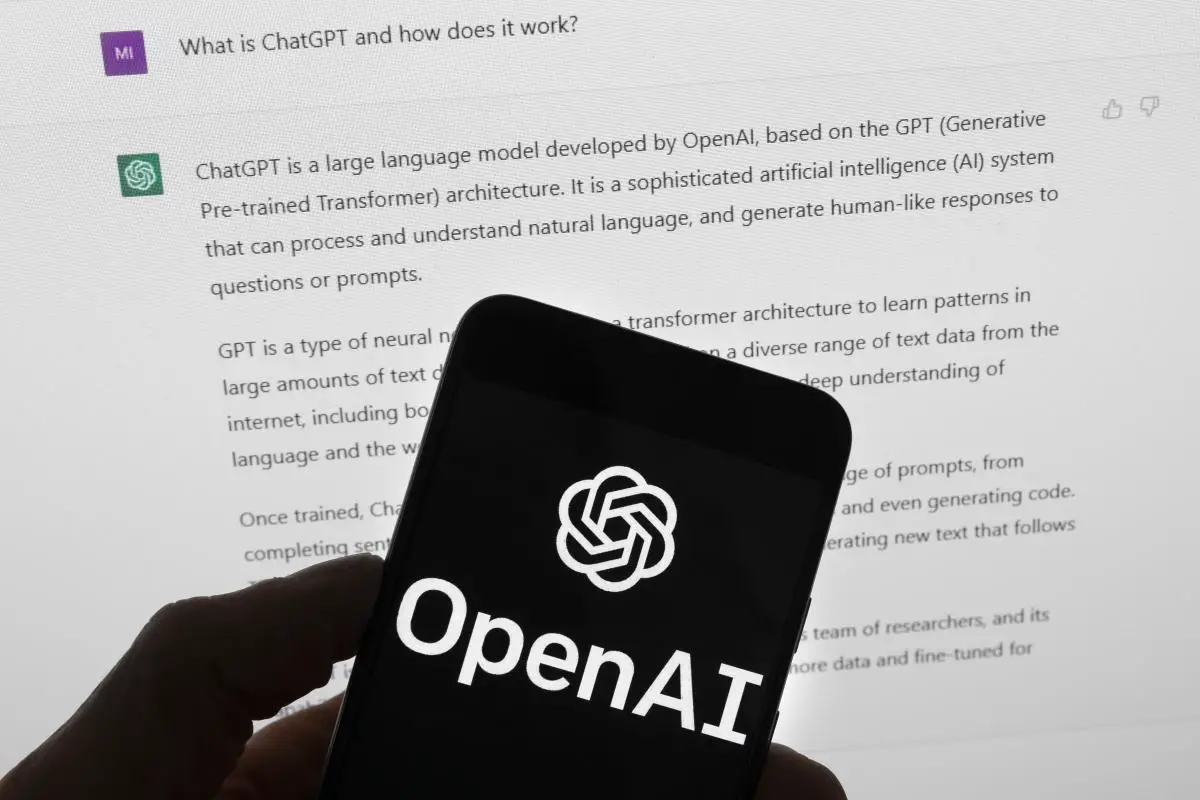Apple Vision Pro: notes of the future
The release of Apple Vision Pro is a watershed moment for Apple. A sky-high price and limited volumes mean it won’t have the impact of an iPhone for a little while, but Apple is clear that it’s the future. It’s not only part of the future of the enterprise, it’s being touted as the future […]

The release of Apple Vision Pro is a watershed moment for Apple. A sky-high price and limited volumes mean it won’t have the impact of an iPhone for a little while, but Apple is clear that it’s the future.
It’s not only part of the future of the enterprise, it’s being touted as the future of all IT. Spatial computing (interacting with virtual objects in the spaces around us and virtual objects interacting with real objects and spaces) is what Apple is touting as the next evolution of computing in general.
For a product like this, the first of its kind from Apple and with so much attention and importance given to it, I’m going to slowly simmer our review before rendering a verdict. But after just a few days, I already have so many notes, so many random thoughts, and I don’t want you to have to wait to hear them. Think of this article as a journal of notes, observations, and ideas collected as we work on our Apple Vision Pro review. We’ll update this occasionally as I have more to share.
Updated 06/02/24: We’ve added a few more notes about our experiences so far.
Notes from the future
- Apple doesn’t want it to be called a VR headset, but that’s what it is. This is a VR headset that does video transfer for augmented reality, which we’ve seen before. It does a better job than other products (like Meta Quest 3), and its interaction model is different, but it’s VR with video passthrough, eye tracking, and a host of sophisticated sensors.
- Apple’s pathological aversion to plastic is a problem. All that metal and glass is just too heavy. It’s not just the weight (some VR headsets are heavier), it’s that everything is in the front of your face and not well distributed. This should be at least 200 grams lighter.
- Some things are so advanced it’s crazy, while others seem strangely old-fashioned and simplistic. Nothing allows for such effective manual tracking in a consumer device. Eye tracking is magic. But the app management is bad: a honeycomb grid of non-movable round icons in alphabetical order? App Store is too basic, it needs proper categories and listings. Why does this $3,500 space computer have a Fisher Price My First keyboard?
Foundry
- Why doesn’t Vision Pro support Find My? There isn’t even a Find My app, where precision searching seems like a natural complement to augmented reality. Apple could literally trace a trail through the environment leading you directly to your AirTag or iPhone.
- There are definitely times when you can see “the future” in this device. This idea of computing resources suspended in the air or on a wall, as stable and clear as any real object would be, only virtual. It’s the first product to truly provide this instinctive feeling.
- Where do I put all this thing? I quickly run out of space surrounding myself with floating windows and have to turn and move around a lot if I want to be productive. Vision Pro desperately needs window management tools. In many ways, multitasking on a Mac desktop is faster and easier.
- Some apps are in dire need of updates. Some don’t work well, others are very simple. I have yet to find a productivity app where I wouldn’t be better off just opening another window on my Macbook desktop (or creating a new desktop “space”).
- While working on my Macbook on a virtual monitor, I opened a Safari space window next to me and ordered wings for lunch. It worked well, and Apple having all that autofill data helps a lot, but it was still slower and more difficult to navigate the menu and select items than it would have been in a browser tab on my Mac. It was incredible and impressive, but it was also more of a productivity loss than a productivity gain.
- I just can’t get over how well anchored virtual objects and windows are. They are solid and stable. These floating windows are there, man. They are real.

Foundry
- I can’t drink coffee with this, the headset collides with the cup. You should use a straw or any bottle narrow enough that it does not extend past the tip of your nose when drinking from it. Just another example of how this sort of thing isn’t yet ready for regular people doing real work for a few hours.
- My number one frustration is the control center. You look up to see a dot and select it, but I find that I accidentally and constantly trigger it when using apps and immersive experiences. This happens dozens of times a day. If something lingers (recording, incoming airdrop), the dot floats into your vision and ruins what you’re looking at. There must be a better solution. A gesture perhaps?
- This is the best passthrough video I’ve ever seen and it’s still not good enough. In very bright light it’s just a little different, but resolution, noise, latency, and motion blur increase significantly as your surroundings get darker. The daily lighting in my home produces poor results unless I turn on all the lights. The quality of rendered graphics, on the other hand, is sharp, crisp, bright, and detailed in a way I haven’t seen in other headsets.
- There is a huge library of 3D videos, in side-by-side or top and bottom format. But there is no way to play it! Moon Spatial Player (called “Moon VR Player” on other platforms but Apple doesn’t allow them to use VR in the title
 promises to do just that, but doesn’t work at the moment.
promises to do just that, but doesn’t work at the moment. - The Mac virtual monitor is great, but there is some latency. You wouldn’t want to play action games this way, but it’s great for working.
- It’s a bit of a problem that if you use a password manager like 1Password and you have a physical security key set up, you can’t plug it in anywhere. There are no native password manager apps, but some iPad apps work fine.
- There are lots of floating windows and large virtual video screens, but not much actual augmented reality, which seems to be the most useful hardware. Once again, games lead the way: Super Fruit Ninja does more augmented reality than almost any other app I’ve tried (and it’s also kind of awesome).
- I see videos online intended to make it seem like Meta Quest 3 can do what Vision Pro does. It might appear that way in a social media video, but the fidelity and accuracy when using the devices is very different. These devices are not the same.
- Hand tracking is nice but sometimes I want tactile feedback. There’s a place for some sort of official handheld haptic controllers, perhaps just a spec that Apple can release to allow third parties to manage it, like they do with MFi gaming controllers.
- It’s weird that there’s no weather app. Congratulations to Carrot and Mercury who have very nice first implementations. But why doesn’t Carrot’s AR mode, which uses ARKit on iPhone, exist on Vision Pro? Boo!
- It’s even weirder that there’s no calculator app. I love PCalc but I don’t understand how many times we have to tell Apple that a calculator is table stakes for any of them platform?
- The Juno app is probably overpriced at $4.99, considering what it does. But it’s worth it if you watch a lot of YouTube, because the web experience is really bad. Further proof that “getting things done” with the Vision Pro interface isn’t yet as productive as your Mac or iPad. The Verge says a YouTube app is coming, but no one knows when.
- All applications are somehow anchored to a specific location in real space, which is not always ideal. I would like to have widgets or specific classes of applications docked to my seesort of a heads-up display type of app.
- It kills me that there is no way to plug anything into this. No USB-C port, nothing (the USB-C port on the power bank is only for charging). The HDMI input would be killer, even with just an HDMI to USB-C adapter. I sincerely hope the next Vision Pro has a USB-C port on the power brick that handles power and data.