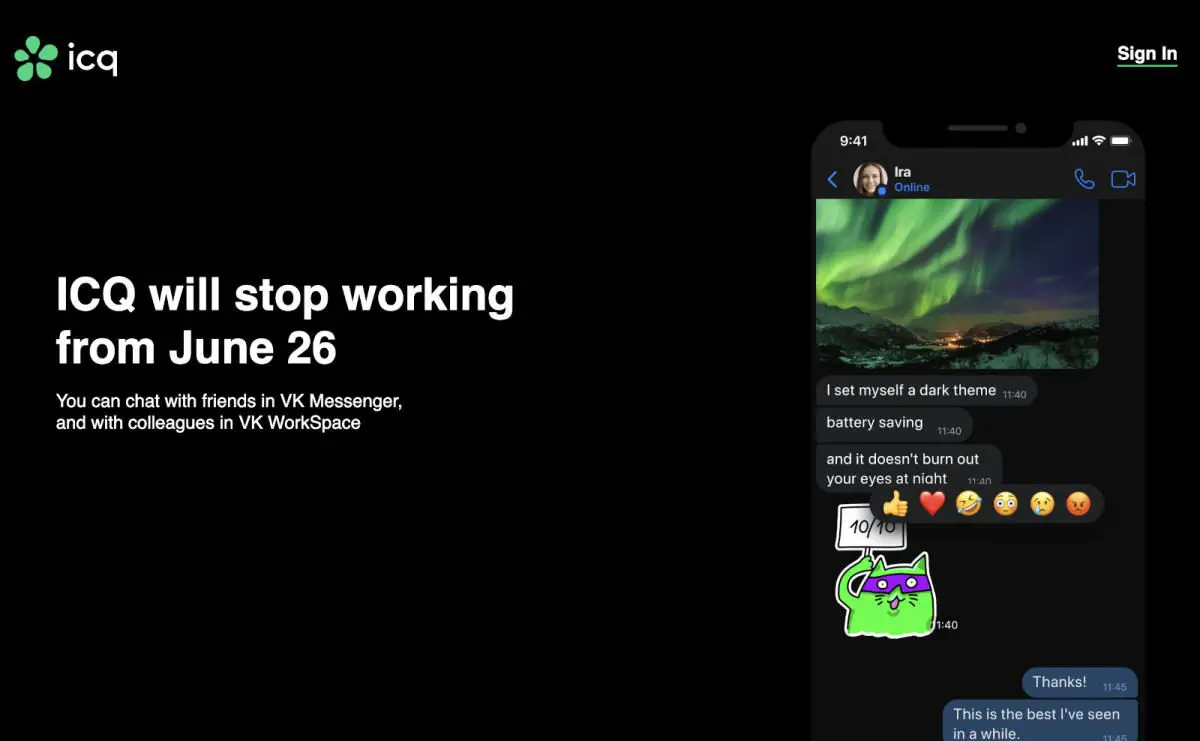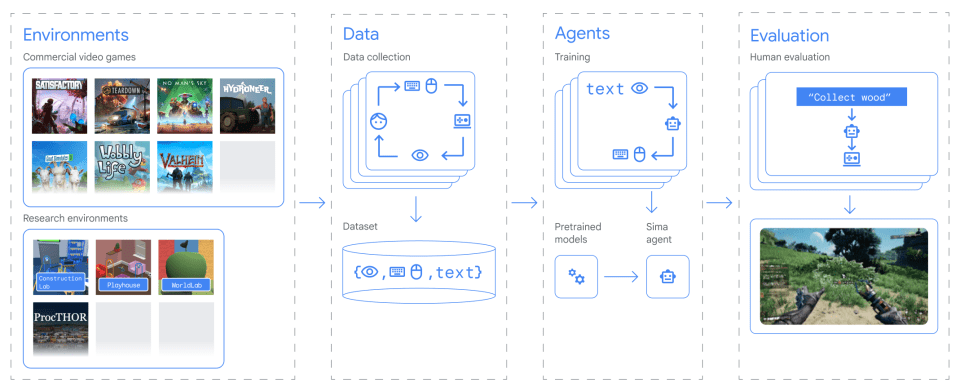Best mouse for Mac and MacBook
Like it or not, the Apple Magic Mouse is the mouse that all others must go up against in the battle to find the best mouse for Mac users. Unchanged since 2015 and actually little changed since 2009, the Magic Mouse is what Apple ships with every iMac (in seven accent colors) and Mac Pro […]

Like it or not, the Apple Magic Mouse is the mouse that all others must go up against in the battle to find the best mouse for Mac users. Unchanged since 2015 and actually little changed since 2009, the Magic Mouse is what Apple ships with every iMac (in seven accent colors) and Mac Pro (black) and is the only mouse you can buy separately from the Apple Store (in black or white).
Apple’s legendary design skills often seem to abandon it when it comes to mice and keyboards. We’re old enough to remember the stupid circular “hockey-puck” mouse from 1998, and years later the latest version of the Magic Mouse is still marred by a terrible design decision that really leaves you wondering: ” What were they thinking? “.
To be honest, the Magic Mouse is sleek and stylish, as an Apple product should be. There are no old-fashioned buttons or scroll wheels to spoil the mouse’s sleek design, as the entire top multi-touch surface panel acts as a small touchscreen trackpad. It works very well and cleverly combines the fluidity of a trackpad with the physicality of a mouse.
Some mice have scroll wheels that can be noisy, but the top of the Apple Magic Mouse’s trackpad is quiet in this regard.
The low-profile design won’t suit people with larger hands, but the touch controls work very well, allowing you to scroll horizontally and vertically simply by sliding your finger in the direction you want.
You can set up a secondary button, rather than just a full click, on either side of the Mouse tab in your Mac’s System Settings.
Where the Magic Mouse stands out from the nest of Mac mice is gestures. You can control gestures, such as zooming and switching between applications and pages, using the Mouse Preferences panel on Mac. Double-tap with two fingers to launch Mac’s Mission Control. In Settings, you can also enable pointer acceleration for faster or more precise mouse movements.
The buttonless design also means that the Magic Mouse is suitable for both left- and right-handed users, unlike the Logitech MX Master 3S mouse reviewed below.
The rechargeable battery only lasts about a month at a time, which would be nice if it weren’t for one thing…
Oddly, Apple left the charging port under the mouse, which means you can’t use the mouse while it’s charging because you have to flip it on its side to insert the cable. This is incredibly bad design and explains why competitors like Logitech dominate the Mac mouse and keyboard market.
Additionally, the mouse still has a Lightning connector for charging the internal battery, which is fine if you’re a pre-iPhone 15 user accustomed to Apple’s proprietary cable. Apple should really decide to move all of its products to the now standard USB-C connector.
Apple also sells a black version of the Magic Mouse for an extra $20/£20, which is a bit cheeky as no other mouse maker charges more for color choices.