Circle to Search could soon get three new features (APK teardown)
Hadlee Simons / Android Authority TL;DR Our teardown of the Google app uncovered more of Circle to Search’s potential features. One of these features is the ability to record the selected part of your screen to the cloud. It also appears that text-to-speech functionality and a “select all” button could be integrated into the tool. […]
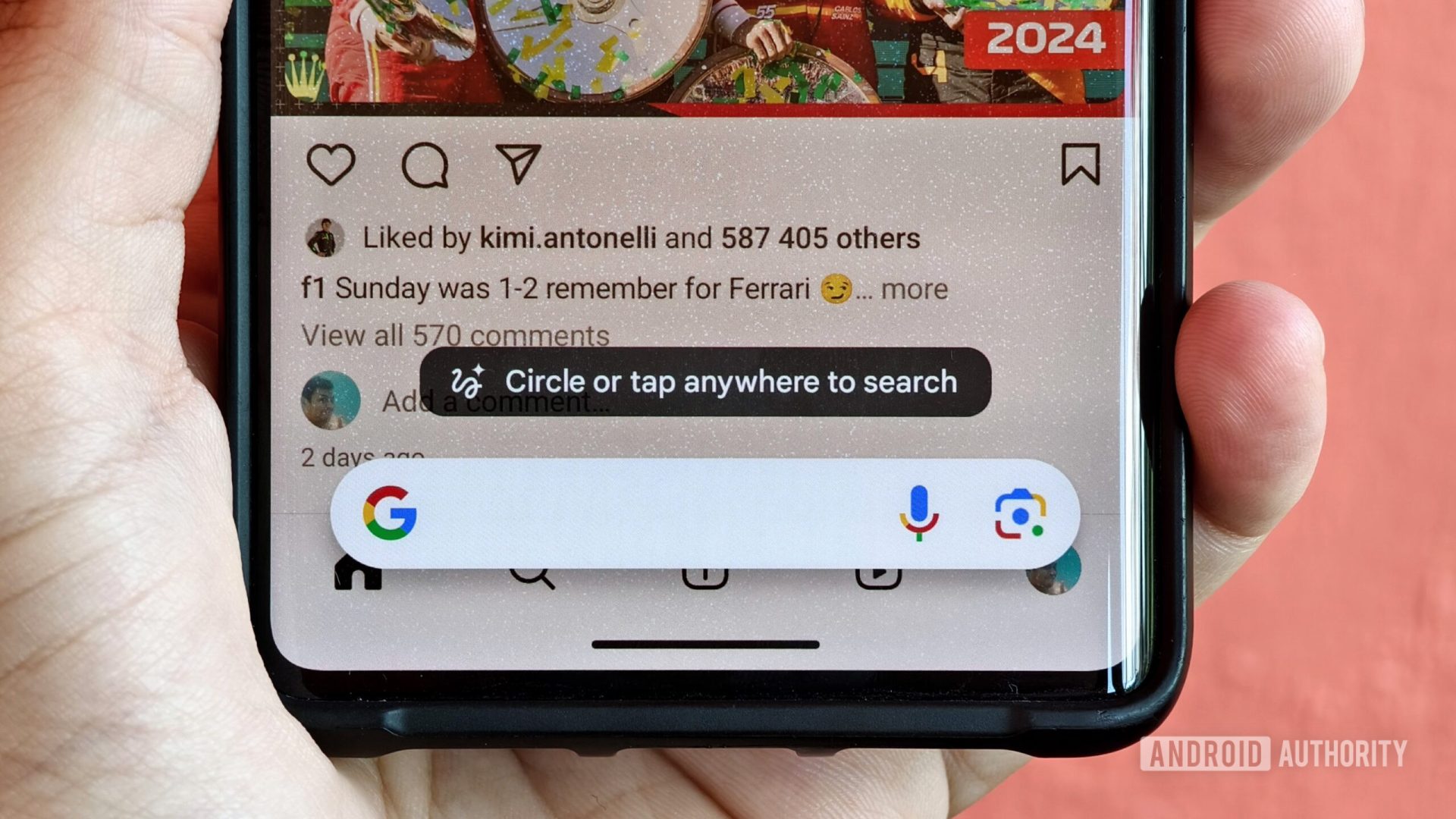
Hadlee Simons / Android Authority
TL;DR
- Our teardown of the Google app uncovered more of Circle to Search’s potential features.
- One of these features is the ability to record the selected part of your screen to the cloud.
- It also appears that text-to-speech functionality and a “select all” button could be integrated into the tool.
Circle to Search was launched earlier this year and is a more convenient way to search on your smartphone screen. The tool has gained a few additional features since its launch, and it now appears that three additional features are available.
A Teardown of the APK helps predict features that might come to a service in the future based on current work code. However, these planned features may not be available in a public release.
Android Authority, in collaboration with leaker AssembleDebug, discovered that Circle to Search could allow you to save the selected part of your screen to the cloud. We were able to get this feature working on our device (see video below). We also discovered that Circle to Search could offer “listen” and “select all” buttons, suggesting that two existing Lens features will soon be integrated into Google’s new search tool. References to all three features were found in version 15.20.36.29 of Google’s beta app.
Saving and sharing wanted screenshots
It appears that Circle to Search will offer a “save” button in the resulting context menu after selecting an area of the screen to search. These partial screenshots will not be saved in your Google Photos library but rather in the “saved” tab of your Google application (accessible via google.com/interests/saved on the Web). More specifically, these images are saved by default in a “downloaded images” collection.
The downside is that you can’t share individual screenshots of your collection, but you can share a link to the entire image collection. Other people can also contribute to this collection, ostensibly adding their own screenshots and other images.
Two familiar Google Lens features coming?
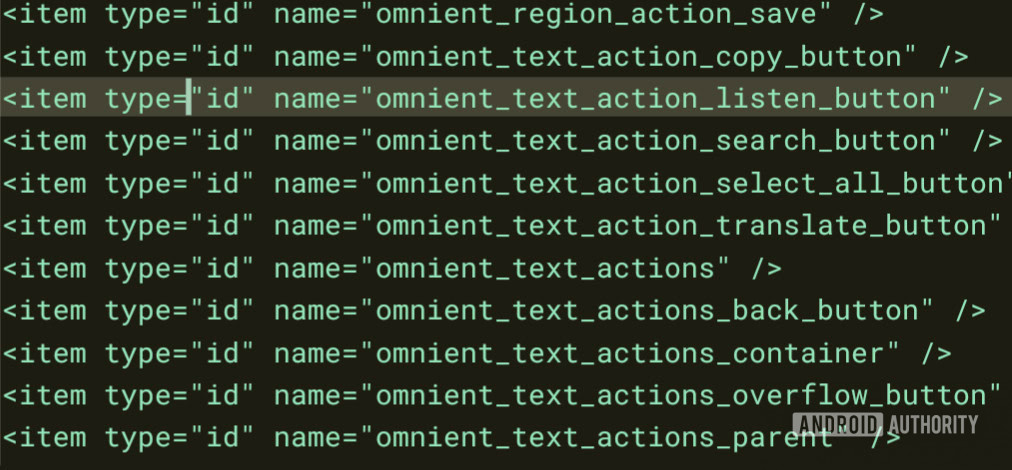
AssembleDebug/Android Authority
Circle to Search could also benefit from “listen” and “select all” buttons. We were able to find these channels but were unable to enable these features, so we can’t say for sure how they will work. However, it goes without saying that these features are derived from Google Lens.
Google Lens provides a “listen” button when you highlight text. By pressing this button, Google’s text-to-speech engine reads it for you. So we believe this same feature will be available on Circle to Search. This would be a great addition for accessibility purposes.
Lens also offers a “select text” button to highlight all text in the camera viewfinder or in an image. It stands to reason that Circle to Search’s “Select All” button will copy this behavior. This can be useful if you need to copy/paste sections of text rather than a few extracts.
Anyway, these newly discovered features also come after Google confirmed that Circle to Search will soon help you with your homework. The Mountain View company also said that Circle to Search is now on 100 million devices, but plans to double that to 200 million devices by the end of the year.














