Gemini on Android could let users clone its pop-up window for dual use
What do you want to know? The latest beta of Google’s Gemini app contains signs of a new “drag and drop” feature in development for Android. This feature would allow users to make a copy of Gemini’s initial pop-up window and then place it on top of their screen for split-screen use. Google recently brought […]
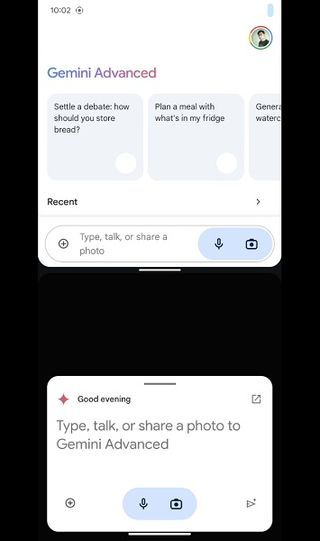
What do you want to know?
- The latest beta of Google’s Gemini app contains signs of a new “drag and drop” feature in development for Android.
- This feature would allow users to make a copy of Gemini’s initial pop-up window and then place it on top of their screen for split-screen use.
- Google recently brought Gemini to Messages on more Android devices after Pixel and Galaxy phones.
A discovery in Gemini’s code on Android shows Google’s apparent interest in improving its capabilities, by offering a split-screen addition.
A deep dive into the Gemini app on the latest Android beta by Android Authority introduces a feature that allows users to split the initial AI pop-up window. It is not yet known when this feature will roll out. However, version 15.26.34 shows that users can “drag and drop” a new window by long-pressing the pop-up window handle.
This window is produced by swiping up from the bottom right corner of the Android user interface.
After enabling the appropriate indicator, long-pressing the handle will copy the initial Gemini window before displaying the typical vertical split-screen Android has on phones. The beta shows that the second window appears as a more compact version of the main Gemini app with your Google account icon visible, along with some suggested queries and the pill-shaped text box.
The original window remains at the bottom with the same design that Android users are used to seeing when they produce Gemini via its swipe command. In testing, the publication states that users can converse with Gemini in both windows without any issues.
Dragging the bottom window up by its handle will delete the cloned copy and vice versa.
While the beta code shows Gemini’s cloned pop-up on a phone’s split view, it seems likely that this is coming to tablets as well. It also appears that this isn’t exclusive to the Google Pixel, as a string referencing Samsung was found for this “drag and drop” feature.
In June, Google finally began rolling out its Gemini AI for Messages to more phones. Devices with 6GB of RAM or more can use the software’s capabilities, like composing text messages or asking questions on any topic. Conversing with Gemini in Messages will create its own thread for easy rediscovery. For a while, the AI was only available in Messages for Pixel and Galaxy devices.
Google highlighted its work to integrate Gemini’s AI into the school system by integrating teen student accounts and tools for teachers. Students will soon be able to ask Gemini questions; however, the company says safeguards are in place to keep kids safe.
Tools for teachers include a reinforced classroom reading feature and the ability to assign reading materials to students based on their reading data.














