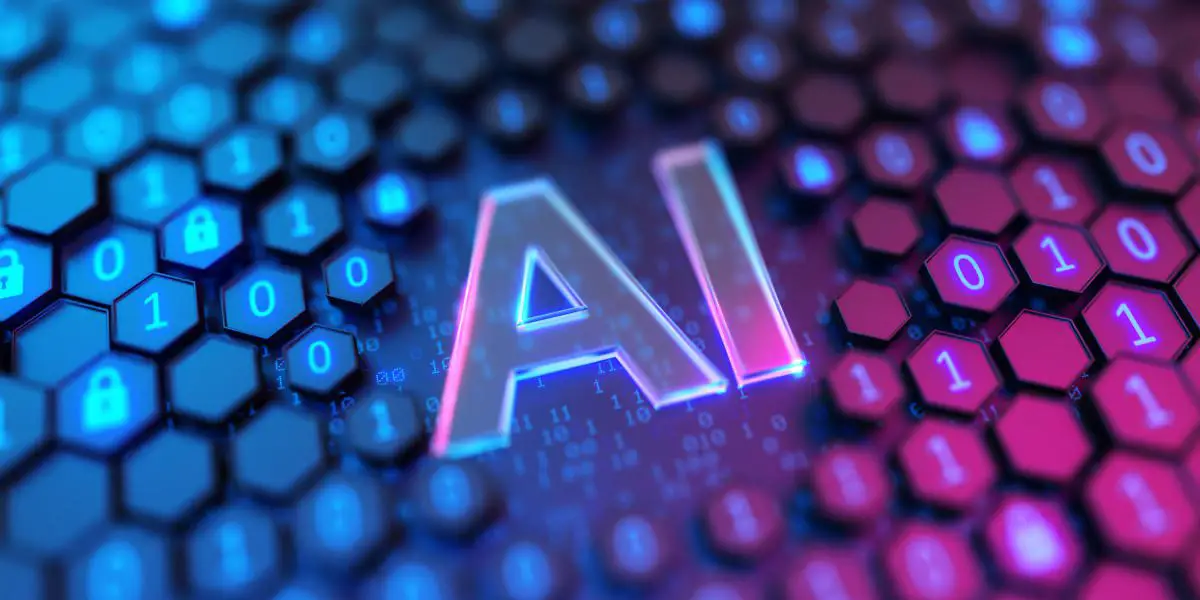How the MacBook Air M3 finally completes the Apple Silicon transition
More than four months after revealing the M3 chip in the new 14-inch MacBook Pro, Apple has finally updated the other laptops in its family, the 13-inch and 15-inch MacBook Air. The new machines are essentially a change in specifications that should make purchasing a laptop simpler. Apple’s three Plain-Jane M3 machines cost between $1,099 […]
More than four months after revealing the M3 chip in the new 14-inch MacBook Pro, Apple has finally updated the other laptops in its family, the 13-inch and 15-inch MacBook Air. The new machines are essentially a change in specifications that should make purchasing a laptop simpler.
Apple’s three Plain-Jane M3 machines cost between $1,099 and $1,599 and this time around, you won’t need to be a computer scientist to know which one to buy. Here’s how pricing breaks down at the simplest level:
- MacBook Air M3, 13-inch, 8-core CPU/8-core GPU, 256 GB: $1,099
- MacBook Air M3, 13-inch, 8-core CPU/10-core GPU, 512 GB: $1,299
- MacBook Air M3, 15-inch, 8-core CPU/10-core GPU, 256 GB: $1,299
- MacBook Pro M3, 14-inch: 8-core CPU/10-core GPU, 512 GB: $1,599
The MacBook Air M2 rounds out the entry-level MacBook offering, replacing the aging M1 model at the same price of $999. All models come with 8GB of RAM and are customizable to 16GB for $200 or 24GB for $400. Apple also charges $200 to upgrade from 256GB of storage to 512GB and an additional $200 to upgrade from 512GB to 1TB across the board.
With the discontinuation of the M1, all current MacBooks now have a very similar design, with simple differences at a glance: the Air is thinner and lighter and the Pro brings more ports. You can walk in the door with a modern MacBook for $999 and have to spend at least $300 more than an Air for a Pro model.
You can pretty easily divide the lineup into Steve Jobs’ famous Consumer/Pro quadrant. The upper left is the M2 Air, the upper right is the 15-inch Air, the lower left is the 13-inch M3 Air, and the lower right is the 14-inch Pro. None of them will break the bank and no one will feel cheated by what they decide to buy.
- Spend $999 and you’ll get a fantastic machine with an older but still great chip.
- Spend $100 more and you’ll get the same machine with a faster chip and Wi-Fi and the ability to run two external displays.
- Spend another $200 and you get an even better chip with a bigger screen or twice the storage.
- Spend $300 more and you get a much superior screen with much greater expansion.
- Finally, increase your budget to $1,999 (an additional $400) and you can get one of the high-performance Pro machines.
It may seem like a small thing, but for the first time since Apple moved from Intel to its own silicon, the entire MacBook line is updated with the latest chips, designs and specifications. The difference between the M3 Airs and the Pros is clear, and there’s a great budget model that doesn’t sacrifice new features. The whole range makes sense and there is no need to delve into the technical specifications to choose the model you want.
You may take umbrage with 8GB of RAM, but pound for pound, this is the most powerful MacBook lineup Apple has ever offered. And for the first time in the Apple Silicon era, the question is what you need, not how much you’re willing to spend.