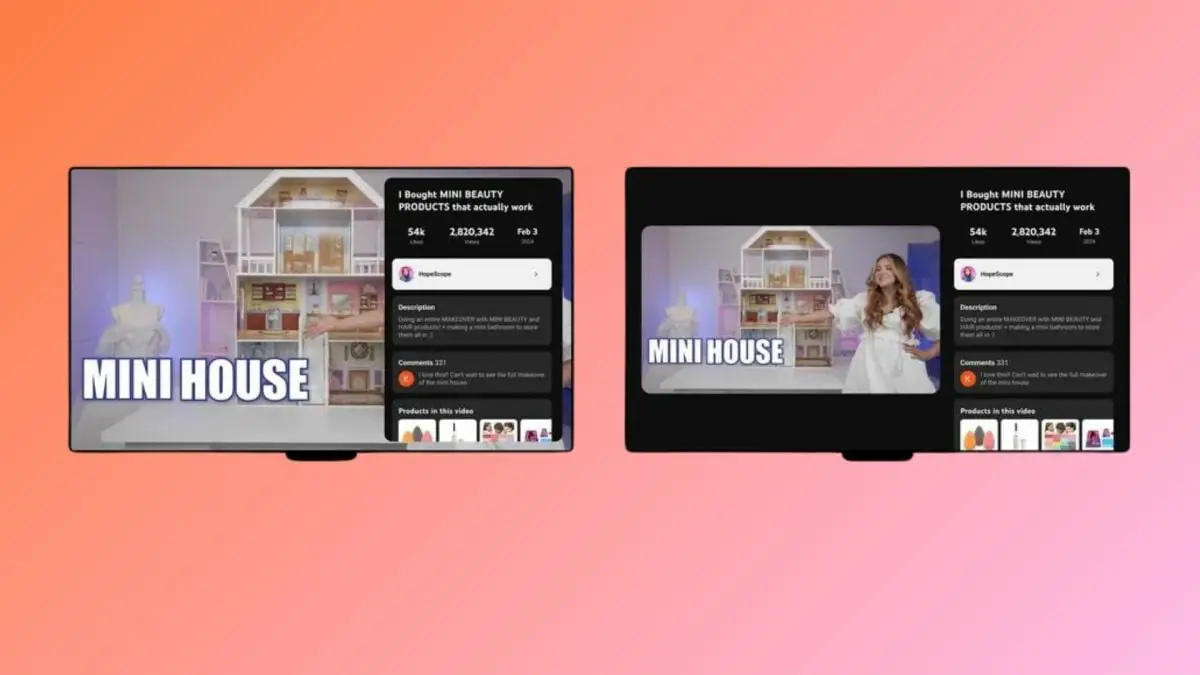Wear OS 4: new features, One UI 5 Watch and more
Taking us by surprise, Google launched Wear OS 4 with the launch of the Samsung Galaxy Watch 6 in August 2023. The Watch 6 was the first wearable to run One UI 5 Watch based on Wear OS 4. Meanwhile, the Pixel Watch 2 was the first smartwatch to run Wear OS 4. Many Android […]

Taking us by surprise, Google launched Wear OS 4 with the launch of the Samsung Galaxy Watch 6 in August 2023. The Watch 6 was the first wearable to run One UI 5 Watch based on Wear OS 4. Meanwhile, the Pixel Watch 2 was the first smartwatch to run Wear OS 4.
Many Android watches are still waiting for the new wearable platform update, but some new versions come with the operating system out of the box. For example, the OnePlus Watch 2 runs Wear OS 4 out of the box.
So while there are plenty of watches powered by Wear OS 4 and countless others waiting for the update, let’s talk about the software itself. What exactly does Wear OS 4 bring, and how does the One UI 5 watch differ from the original Wear OS found on the Pixel Watch 2?
We’ll break it all down and explain how Wear OS 4 improves on the best Android smartwatches on the market.
Wear OS 4 release date
Google launched Wear OS 4 with the Galaxy Watch 6 and Watch 6 Classic on August 11, 2023. A few months later, the Pixel Watch 2 was released with the stock version of the operating system on October 12, 2023. This is also That’s when Google started rolling out the stable version of Wear OS 4 to other Android wearable devices, including the latest generation Pixel Watch.
As for Samsung’s version of Wear OS 4, many older generations of the Galaxy Watch family have already received the One UI 5 Watch update. The Galaxy Watch 5 and Galaxy Watch 4 series have received the latest One UI 5 Watch update based on Wear OS 4.
Wear OS 4: new features
As announced during Google I/O 2023, Wear OS 4 adds apps for Gmail and Google Calendar for the first time. Now you can “quickly respond to emails… check your schedule, view and respond to events, and update task statuses” on your wrist.
Other additions include the new WhatsApp Wear OS app and new updates to Spotify such as podcast-focused Tiles, Most Played Songs and in-app DJ. Google Home offers new controls like the ability to unlock your smart lock or check the feed from your Nest Doorbell on your wrist.
One of the biggest changes is the new Wear OS watch face format co-created by Google and Samsung. Unlike older Jetpack watch faces that had to be constantly optimized to improve battery life and performance, the new watch faces use “a declarative XML format” instead of the actual code. Wear OS itself renders the watch face, so developers “no longer have to worry about code optimizations or battery performance.” You can customize your own watch faces, with custom designs and behaviors.
Last but not least, Google has finally introduced a more seamless data transfer option for the Pixel Watch and Pixel Watch 2. Users can now backup and restore data on Wear OS 4. You can backup Galaxy Watches, but owners of original Wear OS watches I’ve been asking for this feature for years.
Additionally, during the setup process of any Wear OS watch, your app permissions will “automatically transfer” from your Android phone, Google says.
As with other Wear OS 4 updates, new changes like “power optimizations” allow apps to run more efficiently than in Wear OS 3, as well as new data types in Health Services. Essentially, third-party apps can access more data from your health sensor, provided you grant them the necessary permissions first.
A UI 5 watch
Technically, One UI 5 Watch is not associated with Google’s version of Wear OS 4, as Samsung’s version preceded it by a few months. But One UI 5.5 Watch is based on the final Wear OS 4.
First, One UI 5 Watch adds irregular heart rate notifications based on your heart rate monitor. Approved by the FDA, Samsung’s AFib detection requires you to take an ECG on your Galaxy Watch 5 (or other models) for a more direct reading.
Next, a new Sleep Insights UI gives you a redesigned sleep score and improved sleep coaching, and the watch no longer flashes green LEDs when it detects possible sleep – a common complaint from users. Additionally, it now offers menstrual cycle tracking using the skin temperature sensor.
On the fitness side, Samsung has integrated personalized workout intensity levels and heart rate zones. It also implements fall detection and better SOS functionality. As for Galaxy Watch 5 Pro users, they can now directly access a GPX map database to install running and hiking maps for their workouts.
Even though Samsung is behind Apple when it comes to fitness, these features are certainly a welcome sign that it’s taking fitness software more seriously.
You also get three new key Wear OS apps on the Galaxy Watch series: a revamped Samsung Wallet app, WhatsApp, and ThermoCheck.